1. Download the app via the links:
iPhone Android
Or you may search the app in AppStore or PlayMarket by the keyword Elevate UC.
2. Install the application. The app is supported on:
- iOS: version 15 and higher, iPad OS 15, or higher
- Android: version 11 and higher
Note: The application might still work on earlier versions of iOS and Android OS, however, it will not receive updates.
3. Put your login (email) in and hit Next.
4. Login with your Elevate user credentials (your email address and password).
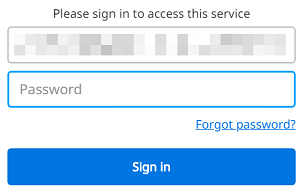
Note: if you don't remember your password, you can reset it using the Forgot password option, if this option is allowed for you by your Administrator. Your account Administrator could reset the user password in the backend.
Note: If you see the following 2FA prompt, this means that two-factor authentication is enabled for you by the administrator:
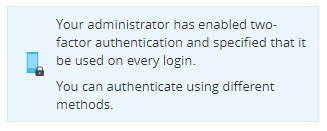
Note: Periodically you will be prompted to provide alternate contact information (email address and mobile phone) when logging into Elevate, ShareSync, Online Meeting, Contact Center.
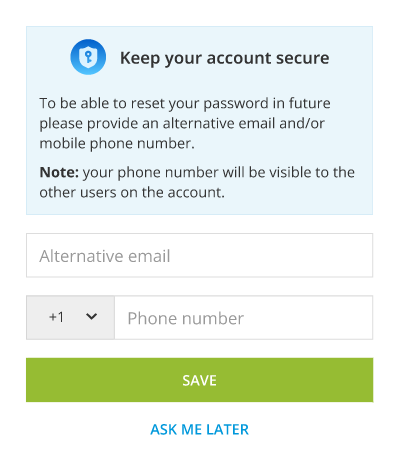
If password recovery information is already saved, it is validated upon further logins after either it was changed or 30 days have passed.

4. Accept application prompts for various permissions.
It is necessary to grant those permissions to make application features work correctly. Elevate Mobile Application asks for access to:
- Microphone – for Calls
- Contacts – for the usage of your local contacts in the Elevate Mobile app
- Notifications – for notifications from the application with new Calls/Voicemails
- Important for iOS version 14 and higher – Local Network Access
Was this article helpful?
That’s Great!
Thank you for your feedback
Sorry! We couldn't be helpful
Thank you for your feedback
Feedback sent
We appreciate your effort and will try to fix the article