TABLE OF CONTENTS
Whether you're troubleshooting a network issue or connecting a new device, you'll sometimes need to find your network details, such as your IP address, MAC address, and DNS server.
Here's how to locate this information on your devices.
Windows 10 and later versions
The quickest way to find all your network details is in the Settings menu.
Click the Start button and open Settings.
Go to Network & internet.
Click on the network you're connected to (either Wi-Fi or Ethernet).
Select Hardware properties.
On this page, you'll find:
Physical address (MAC): This is your device's MAC address.
IPv4 address: This is your device's IP address.
IPv4 DNS servers: This shows the DNS servers your device is using.

macOS
You can easily find your network information in System Settings.
Click the Apple icon in the top-left corner and open System Settings.
Select Network from the sidebar.
Click on your active connection (e.g., Wi-Fi).
Click the Details button.
In the window that appears:
The Wi-Fi or Ethernet tab will show your IP Address.
The Hardware tab will show your MAC Address.
The DNS tab will list your current DNS Servers.

iOS (iPhone & iPad)
To find your network details on an iPhone or iPad:
Open the Settings app.
Tap on Wi-Fi.
Tap the blue "i" icon next to the network you're connected to.
On this screen, you'll see:
IP Address: Your device's IP address.
Wi-Fi Address: This is your device's MAC address.
To see your DNS settings, scroll down and tap Configure DNS.
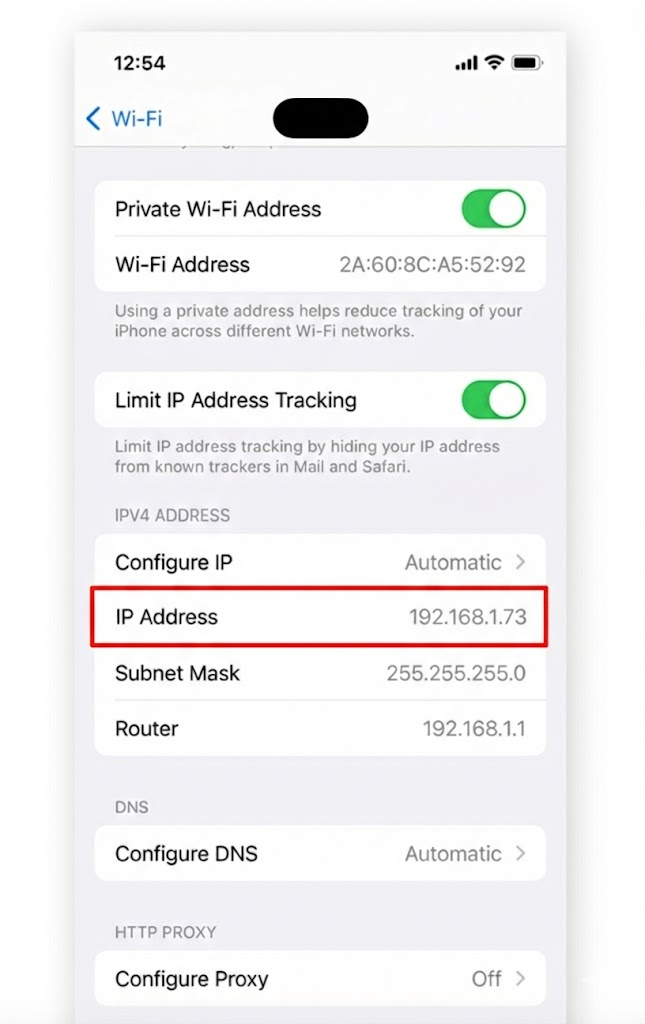
Android
Finding network details on Android can vary slightly depending on your device's manufacturer, but the process is generally similar.
Open the Settings app.
Go to Network & internet and select Internet.
Tap the gear icon next to the Wi-Fi network you're connected to.
Scroll down to the bottom and tap on Advanced.
Here you will find a list of your network information, including:
IP address
MAC address
DNS servers
Was this article helpful?
That’s Great!
Thank you for your feedback
Sorry! We couldn't be helpful
Thank you for your feedback
Feedback sent
We appreciate your effort and will try to fix the article
